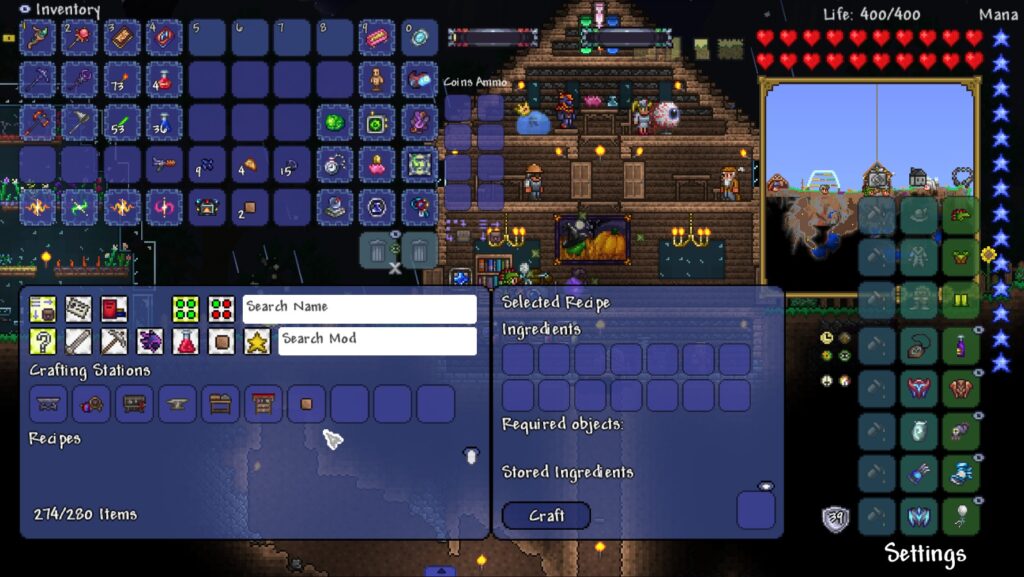
Terraria Magic Storage Guide: Mastering Item Management
Terraria, the 2D action-adventure sandbox game developed by Re-Logic, offers a vast and ever-expanding world filled with items, resources, and equipment. As players progress, managing this growing inventory becomes a significant challenge. This is where the Terraria Magic Storage system comes into play. This guide provides a comprehensive overview of the Terraria Magic Storage mod, its components, how to build it, and advanced strategies for efficient item management.
What is Terraria Magic Storage?
Terraria Magic Storage is a popular mod that introduces a sophisticated item storage and retrieval system to the game. Unlike the standard chests and dressers, Magic Storage provides a centralized, searchable, and expandable storage solution. It allows players to access all their items from a single interface, greatly simplifying inventory management and reducing the need for numerous chests scattered throughout their base. The magic storage system is a game-changer for players who accumulate large quantities of items.
Key Components of Magic Storage
The Magic Storage system is composed of several key components, each serving a specific function:
Storage Heart
The Storage Heart is the central hub of the Magic Storage system. It’s the primary interface through which players access and manage their stored items. All other storage components connect to the Storage Heart.
Storage Component
Storage Components are the basic storage units that hold items. They can be stacked to increase the storage capacity of the system. There are different tiers of Storage Components, each offering varying storage space.
Storage Connector
Storage Connectors are used to link Storage Components to the Storage Heart. They act as conduits, allowing items to be transferred between the components and the central interface.
Crafting Interface
The Crafting Interface allows players to craft items directly from their stored materials, eliminating the need to manually retrieve ingredients from chests. This greatly streamlines the crafting process.
Search Bar
The integrated search bar is one of the most powerful features of Magic Storage. Players can quickly locate specific items by typing their names into the search bar, making it easy to find what they need.
Sorting Options
Magic Storage offers various sorting options, allowing players to organize their items by name, quantity, rarity, and other criteria. This helps keep the storage system tidy and efficient.
How to Build a Magic Storage System
Building a Magic Storage system involves crafting the necessary components and connecting them in a functional layout. Here’s a step-by-step guide:
- Install the Mod: First, ensure that the Magic Storage mod is installed and enabled in your Terraria game. This typically involves using a mod loader like tModLoader.
- Craft the Storage Heart: The Storage Heart is the foundation of the system. Craft it using appropriate materials, as indicated in the mod’s documentation.
- Place the Storage Heart: Place the Storage Heart in a central location within your base. This will be the main access point for your storage system.
- Craft Storage Components: Craft Storage Components to provide storage space. Start with a few basic components and expand as needed.
- Connect Components: Use Storage Connectors to link the Storage Components to the Storage Heart. Ensure that all components are properly connected to the heart.
- Add a Crafting Interface (Optional): Craft and place a Crafting Interface near the Storage Heart to enable crafting directly from stored materials.
- Test the System: Deposit items into the Storage Components and verify that they appear in the Storage Heart interface. Use the search bar and sorting options to test the functionality of the system.
Advanced Strategies for Efficient Item Management
Once you have a basic Magic Storage system set up, you can employ advanced strategies to optimize your item management:
Prioritize Storage Components
Different tiers of Storage Components offer varying storage capacities. Prioritize using higher-tier components for commonly used items to maximize space efficiency.
Utilize Filters
Filters can be used to automatically sort items into specific Storage Components. This helps keep your storage system organized and prevents clutter.
Regular Maintenance
Periodically review and reorganize your storage system to ensure that items are properly sorted and that no unnecessary items are taking up space. This will help maintain the efficiency of the system.
Expand Strategically
As your inventory grows, expand your storage system by adding more Storage Components. Plan the expansion strategically to accommodate future item accumulation.
Take Advantage of the Search Function
The search function is your best friend when trying to locate specific items. Use it frequently to quickly find what you need without having to manually sift through your entire inventory.
Benefits of Using Magic Storage
The Terraria Magic Storage mod offers numerous benefits for players:
- Improved Inventory Management: Centralized storage and search functionality make it easier to manage large quantities of items.
- Streamlined Crafting: Crafting directly from stored materials eliminates the need to manually retrieve ingredients.
- Increased Efficiency: Quick access to items and efficient sorting options save time and effort.
- Reduced Clutter: A centralized storage system reduces the need for numerous chests scattered throughout your base.
- Enhanced Gameplay Experience: By simplifying item management, Magic Storage allows players to focus on other aspects of the game.
Troubleshooting Common Issues
While Magic Storage is generally reliable, players may encounter occasional issues. Here are some common problems and their solutions:
Connectivity Problems
If Storage Components are not properly connected to the Storage Heart, items may not appear in the central interface. Ensure that all connectors are correctly placed and that there are no obstructions.
Mod Conflicts
Conflicts with other mods can sometimes cause issues with Magic Storage. Try disabling other mods to see if the problem resolves. If so, identify the conflicting mod and adjust your mod load order accordingly.
Performance Issues
A large Magic Storage system can sometimes cause performance issues, especially on lower-end computers. Try reducing the number of Storage Components or optimizing your game settings to improve performance.
Update Compatibility
Ensure that the Magic Storage mod is compatible with the version of Terraria you are using. Outdated mods may cause errors or malfunctions.
Alternatives to Magic Storage
While Magic Storage is a popular choice, there are alternative item management mods available for Terraria:
- Item Magnet: This mod automatically collects items and deposits them into nearby chests.
- Recipe Browser: This mod helps players find crafting recipes and manage their inventory more efficiently.
- Cheat Sheet: While primarily a cheat mod, Cheat Sheet also includes item spawning and inventory management features.
Conclusion
The Terraria Magic Storage mod is an invaluable tool for managing the vast quantities of items that players accumulate throughout their Terraria adventures. By providing a centralized, searchable, and expandable storage solution, Magic Storage greatly simplifies inventory management and enhances the overall gameplay experience. Whether you’re a seasoned Terraria veteran or a new player, incorporating Magic Storage into your game is sure to improve your item management and allow you to focus on the more exciting aspects of the game. Remember to follow this Terraria Magic Storage guide to set up and optimize your system for maximum efficiency.
By understanding the components, construction, and advanced strategies of the Magic Storage system, you can transform your item management and take your Terraria gameplay to the next level. So, dive in, experiment, and discover the power of efficient item management with Terraria Magic Storage.
